Hey guys welcome to CSE Study247
Today I Discuss about How To How To Set privacy policy , Disclaimer , Term & Condition in Blogger Website.
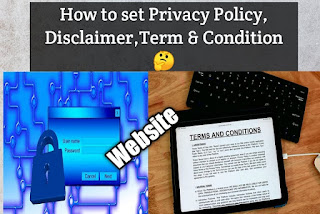
So Let’s Start
Privacy policy:-
A privacy policy is a statement that explains in simple language how an organization or agency handles your personal information
How to set
Step 1 :- Login to your Blogger Website
Step 2 :- Click on Pages
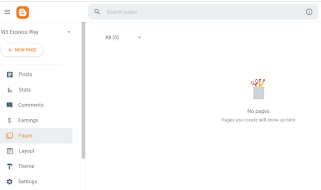
Step 3 :- Click on New Pages
Step 4 :- I am give to Privacy policy Word doc file and you have t do that which I am giving doc file you will paste it in your blogger pages.
Download Privacy policy Doc File
And paste blogger page then click on publish button.
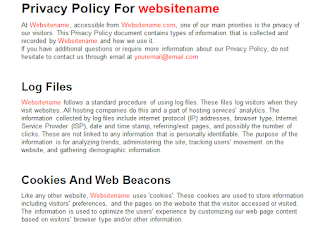.png)
Step 5 :- And you put the name of your website in place of the website name
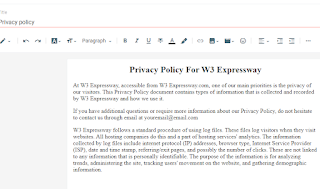.png)
Step 6 :- Similarly, you have to take a new page again. You have to give the Disclaimer Title in it and paste the Doc file which I will give you.
And paste blogger page then click on publish button.
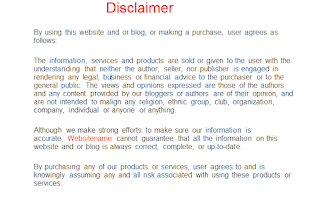.png)
Step 7 :- And you put the name of your website in place of the website name and paste blogger page then click on publish button.
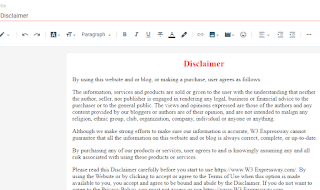.png)
Step 8 :- Similarly, you have to take a new page again. You have to give the Term & Condition Title in it and paste the Doc file which I will give you.
Download Term & Condition File
Step 9 :- Copy page Link Address and choose you want to insert Header or footer set Privacy policy , Disclaimer , Term & Condition and paste which you copy link. so I am insert Privacy policy , Disclaimer , Term & Condition on the footer section of the website,
As you can see in the image.
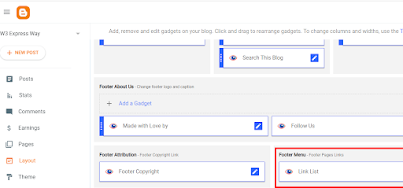.png)
Next
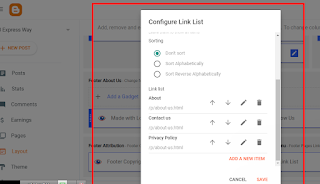.png)
Step 10 :- Click on Pensile tab and paste link which you copy page link (site URL) and click on save button. And you want to extra Menu add then click on add a new item.
Step 11 :- Insert About as and give the details tell about and what the purpose to create this website and next one is One or page to create that is contact as and give the information like any people contact you
Step11 :- Finally set your Privacy policy , Disclaimer , Term & Condition ,About as and Contact as on Blogger Website..
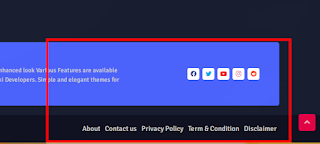.png)
If you liked this article then you can share with your friends.
- Thanks for Visit CSE Study247